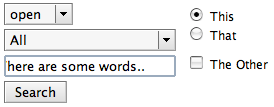A few days ago we changed Firefox’s Live Bookmarks status icon to something less geeky.
![]()
As people rightly pointed out, Live Bookmarks shouldn’t pretend to be RSS. The status bar icon should not represent multiple flavors of a syndication format. It should represent the Live Bookmarks feature.
Here are some of Stephen Horlander’s original sketches for a replacement Live Bookmark icon

Initially the RSS button design was suggested by members of the Mozilla Visual Identity team. At the time, it seemed natural that we’d want to use something similar to the semi-ubiquitous orange RSS chiclet found on web sites that offer news feeds. I even rationalized that RSS is becoming an almost generic term for news feeds, and even though Live Bookmarks supports RSS and Atom, an icon that said “RSS” wouldn’t confuse people. What the heck, Apple does it too!
But that’s a poor excuse. You shouldn’t need to know what RSS or Atom is to use Live Bookmarks.