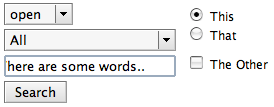When I started using Thunderbird, I must admit that I had to force myself. Stephen Horlander and I were creating the Pinstripe theme and I was happily using Apple’s Mail program. A year ago Thunderbird felt unfinished (I can hear you say “duh”), but I needed that dogfood taste to inform the design of Pinstripe.
At first I found it hard to get around the “Netscape Messenger 4” feel of Thunderbird. I wish that the UI had been burnt down and redesigned from the ground up as Firefox was. There seem to be many opportunities for simplification in the menus, preferences and settings windows. Perhaps this is coming.
Recently a raft of really useful features have been added like saved search folders (aka virtual folders), RSS feed reading, and message grouping. As we approach Thunderbird 1.0, despite the “legacy” feel of the UI, I find myself really liking Thunderbird instead of merely tolerating it.
Apologies to Scott MacGregor, but this is meant as a sincere compliment 🙂