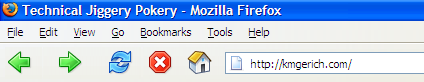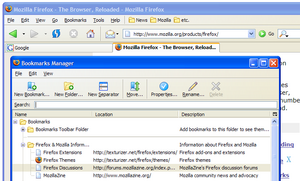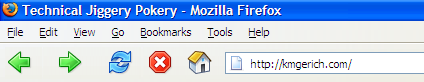
[ This post is by Stephen Horlander, the designer behind the majority of the Firefox icons. – Kevin ]
After the release of “Winstripe” into the wild there was a large and varied response. Ranging from mindless petulant rants and demands, to well thought out critiques. Lets just say there were more of the former than the latter. Even before it’s inclusion in Firefox I was personally less than thrilled about how it turned out. The idea, as you may have read, was to take the icons from Pinstripe and make them fit into a Windows environment. The theory was sound as the icon concepts used in Pinstripe were, I feel, fairly strong. Due to time constraints and my own admittedly limited familiarity with more recent incarnations of Windows I think they failed on this count. They do however work well enough and are a good deal better than most of the icons used by many Windows applications, in my biased opinion anyway : )
Continue reading “The Browser, Redesigned: Take Two (or 0.2)” →
![]()